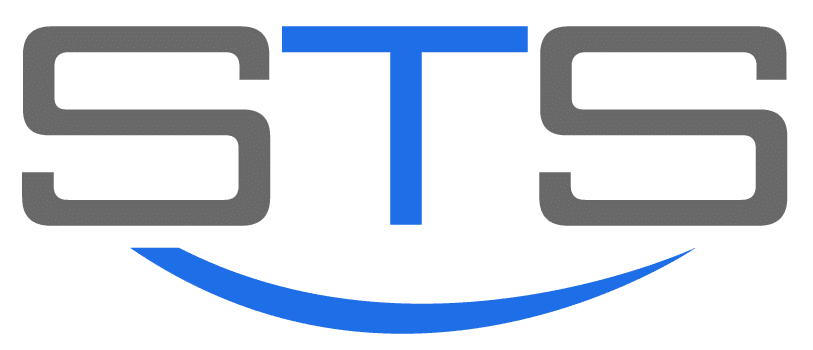SMARTTRACK DISPATCH (TRACK & GUIDE)
This is the type of solution recommended for critical transport operations such as ambulance fleet management, taxi dispatch, and emergency repairs. The system consist of the same telematics units mentioned above (SmartTrack and SmartNav) but with one major difference. In this case, the tracking unit is fully integrated with the SmartTrack system, enabling two-way text communication between the control room (through the online tracking application) and the dash-board mounted GARMIN PND. With this system, the call center operator is able to dispatch a driver to an address and send and receive preset commands to and from the driver.
All the historical events and communications are registered in the application database (e.g. time and location of each task given and completed by the driver).
All the historical events and communications are registered in the application database (e.g. time and location of each task given and completed by the driver).
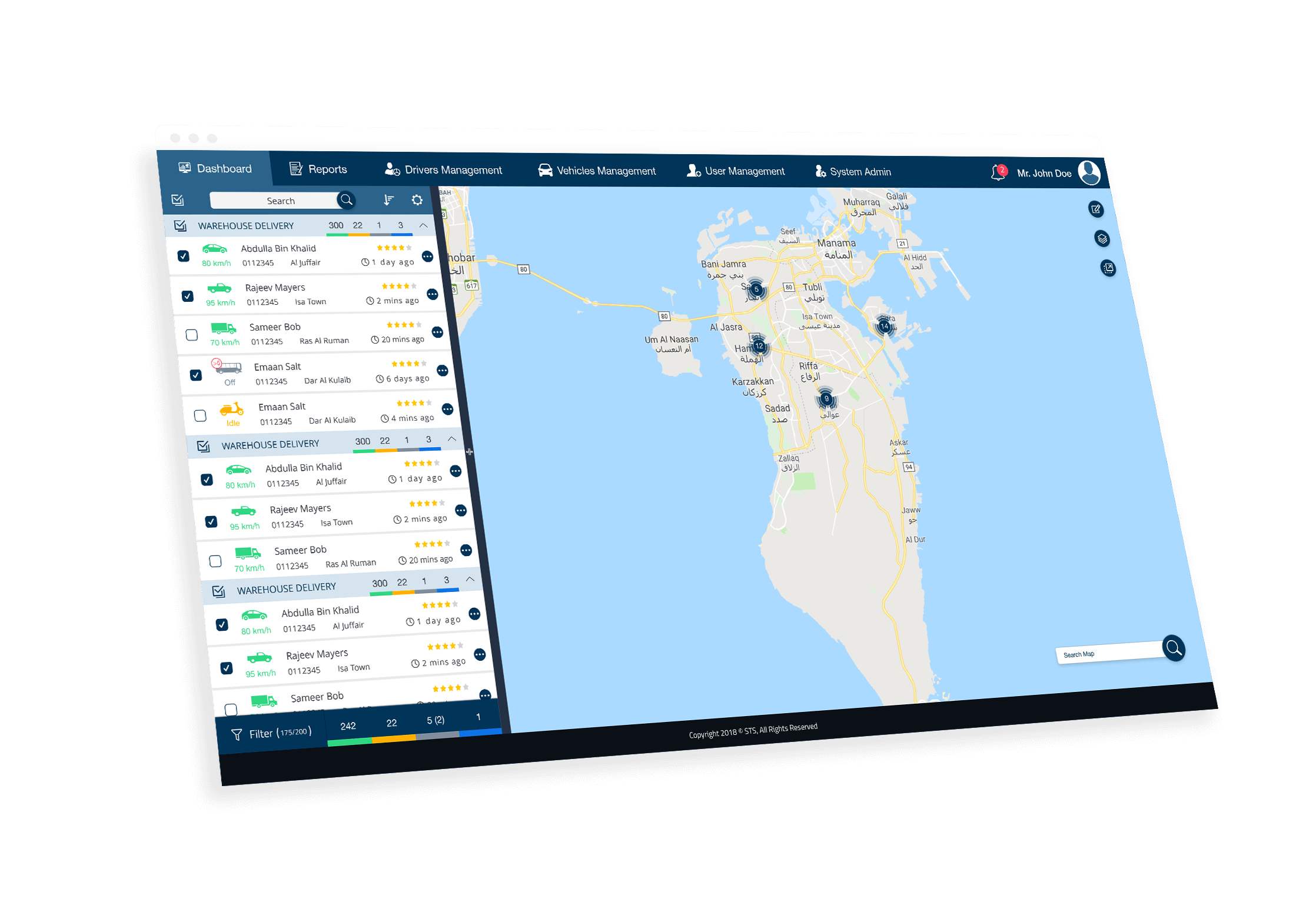
STANDARD FEATURES
. The call center operator inputs a caller address (using the tracking application software).
. The software automatically displays the address on the map viewer.
. The operator right clicks on the address and determines the nearest ambulance car (by assigned name or number).
. The operator selects the car from the list of available fleet vehicles in the registered database and determines its availability (through the data stream received from drivers).
. If the selected vehicle is available, the operator sends a preset command to the driver notifying him of a new job, e.g. Emergency, or New Job, etc.
. The driver can accept or reject the job (if necessary).
. The driver's response is immediately sent back to the call center and instantly appears on the operator screen.
. If the job is accepted, the operator sends the destination address to the driver by a simple click from the running application.
. The software automatically displays the address on the map viewer.
. The operator right clicks on the address and determines the nearest ambulance car (by assigned name or number).
. The operator selects the car from the list of available fleet vehicles in the registered database and determines its availability (through the data stream received from drivers).
. If the selected vehicle is available, the operator sends a preset command to the driver notifying him of a new job, e.g. Emergency, or New Job, etc.
. The driver can accept or reject the job (if necessary).
. The driver's response is immediately sent back to the call center and instantly appears on the operator screen.
. If the job is accepted, the operator sends the destination address to the driver by a simple click from the running application.
. The driver receives the coordinates on his screen, and with a touch, click starts driving to the specified destination.
. The navigation device provides detailed voice guidance following either the shortest or fastest route to the destination.
. On arrival at the destination, the system sends the arrival notification “Arrived” back to the cal center and is logged.
. Once the crew is back to the vehicle and ready to head back to base, the driver may notify the job completed to the call center by pushing another preset command e.g. “Job/passenger Collected”.
. If desired, the driver selects the preset home location destination e.g. “Main office” to start navigation back to the base.
. Once back at the base, the driver selects the “Job Completed” button on the touch screen.
. This last event notifies the call center that this car is now available for the next job, and the notification appears in the fleet database list next to the car.
. The navigation device provides detailed voice guidance following either the shortest or fastest route to the destination.
. On arrival at the destination, the system sends the arrival notification “Arrived” back to the cal center and is logged.
. Once the crew is back to the vehicle and ready to head back to base, the driver may notify the job completed to the call center by pushing another preset command e.g. “Job/passenger Collected”.
. If desired, the driver selects the preset home location destination e.g. “Main office” to start navigation back to the base.
. Once back at the base, the driver selects the “Job Completed” button on the touch screen.
. This last event notifies the call center that this car is now available for the next job, and the notification appears in the fleet database list next to the car.

MAIN ADVANTAGES
. Solution based on proven SmartTrack technology.
. Two-ways communications enable between the control room tracking application and in-car navigation device.
. The driver receives destination addresses directly on his screen from the operator.
. Two-ways communications enable between the control room tracking application and in-car navigation device.
. The driver receives destination addresses directly on his screen from the operator.
. The driver and control room communicate with preset standard commands.
. More commands can be added (as per customer request).
. More commands can be added (as per customer request).